Après une utilisation prolongée, les imprimantes à jet d'encre peuvent accumuler de la saleté telle que de l'encre, poussière, et débris sur la tête d'impression, entraînant une baisse de la qualité d'impression. Using a foam cleaning swab can effectively remove these impurities and improve print quality.
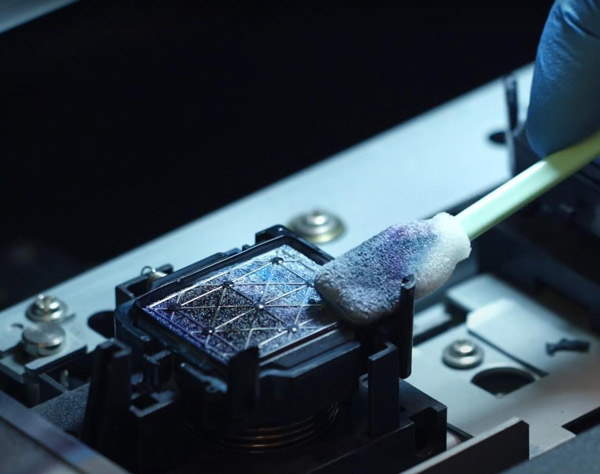
Here are the steps to clean an inkjet printer using a foam cleaning swab:
Turn off the printer and unplug the power cord. Locate the print head on the printer, being careful not to touch or move other components.
Take a clean foam cleaning swab and dip it in distilled water or a dedicated cleaning solution. Do not use pure water or alcohol-based solutions, as they may damage the print head.
Gently wipe the surface of the print head with the swab. Be careful not to apply too much pressure, as this may damage the print head. You can repeat this process several times until the print head surface is clean.
Use another cleaning swab to clean the ink and dust around the print head. If there are stubborn stains, you can use a dedicated cleaning solution or cleaning paper.
Wait for the print head to dry completely, then reinsert it into the printer and turn it on. Check if the print quality has improved.
It should be noted that cleaning an inkjet printer requires special care, as improper operation can damage the print head. If you are unsure how to properly clean the printer, refer to the printer user manual or contact the manufacturer’s technical support staff.
 Écouvillons en mousse pour salle blanche, Écouvillons en polyester, Fabricant de kits de nettoyage d'imprimante – MédiTech
Écouvillons en mousse pour salle blanche, Écouvillons en polyester, Fabricant de kits de nettoyage d'imprimante – MédiTech