The cleaning rollers are an integral and crucial part of your printer to clean the card surface upon entry and protect against dirt, dust or foreign object ingress. Therefore keeping your printer in perfect working condition.
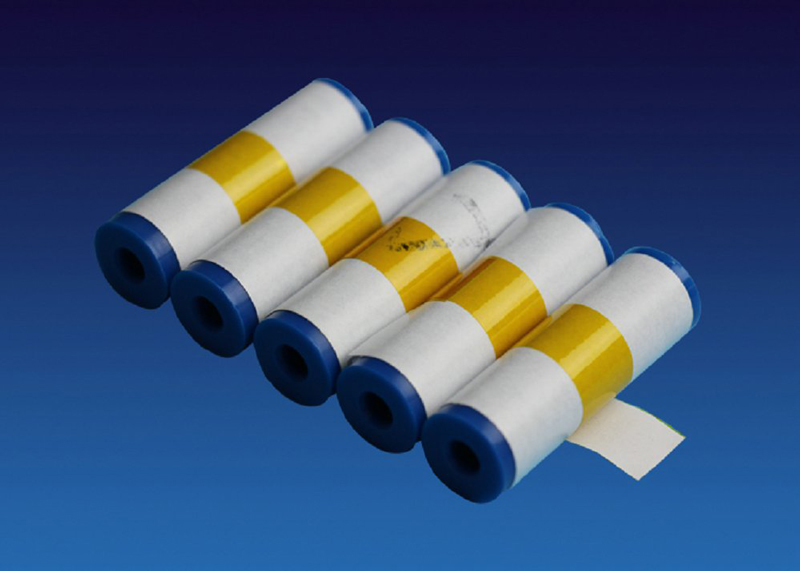
How to fit the Cleaning roller
- Prepare the cleaning roller.
- Open the printer lid.
- Pull out the unused cleaning roller.
- Swap the matal shaft to the new roller – do not discard the metal shaft.
- Place the new cleaning roller back into printer.
- Peel off white protective layer with the yellow tab carefully to reveal tacky surface.
Note: When replacing the blue Cleaning Roller, the metal bar above will need to be removed from the used Roller and refitted to the replacement.
Do not discard this metal roller bar!
 Cleanroom Foam Swabs, Polyester Swabs, Printer Cleaning Kit Manufacturer – MediTech
Cleanroom Foam Swabs, Polyester Swabs, Printer Cleaning Kit Manufacturer – MediTech