サーマルプリンターは多くのビジネスにとって不可欠なツールです, 小売店から物流会社まで. 高速で信頼性の高い印刷を提供します, しかし、時間の経過とともに, 彼らはほこりで詰まることがあります, デブリ, およびインク残留物. サーマルプリンターをスムーズに動作させたい場合, サーマルプリンタークリーニングペンを使用して定期的に掃除することが重要です. 記事上で, サーマルプリンターをクリーニングするプロセスをご案内します サーマルプリンタークリーニングペン.
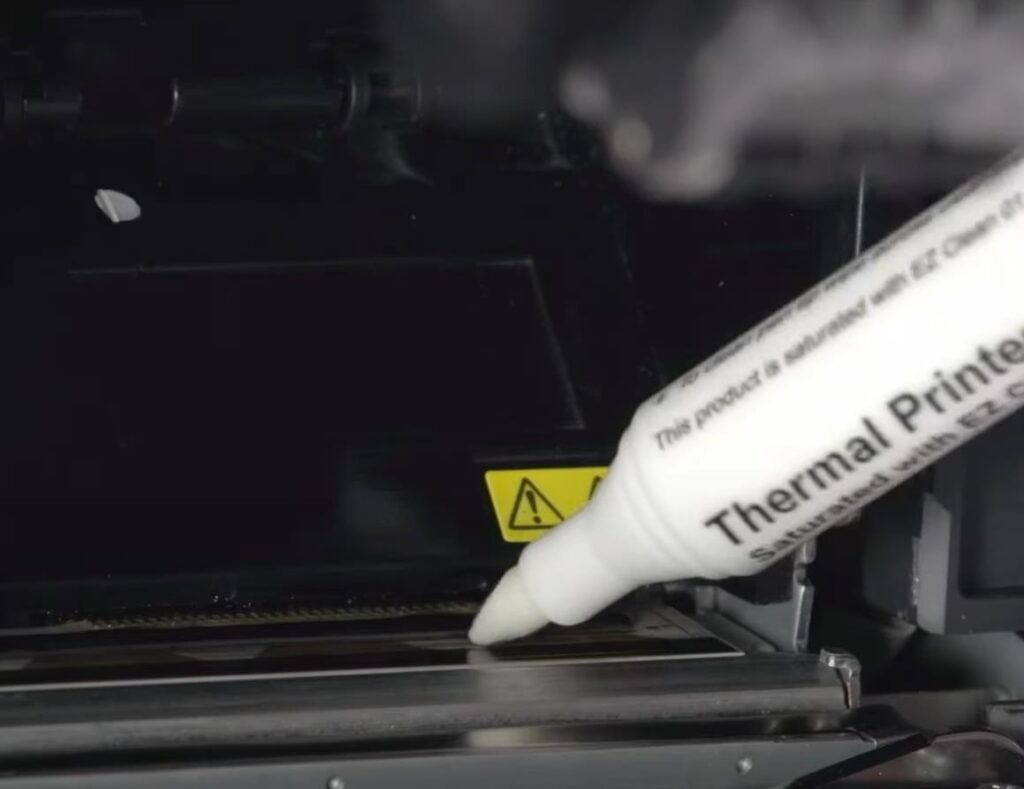
ステップ 1: 必需品を集めましょう
サーマルプリンターのクリーニングを開始する前に, いくつかの物資を集める必要があります. サーマルプリンタークリーニングペンが必要です, プリンターのプリントヘッドをきれいにするために設計された特別なペンです. これらのペンをオンラインまたはプリンターメーカーから購入できます (例えば: MediTech). また、いくつかのきれいが必要です, 糸くずのない布と小さなブラシ.
ステップ 2: プリンターをオフにします
サーマルプリンターのクリーニングを開始する前に, それをオフにして、電源から抜き取ることが重要です. これにより、プリンターの事故や損害が妨げられます.
ステップ 3: プリントヘッドをクリーニングする
プリンターがオフになってプラグを抜かれたら, プリントヘッドの掃除を開始できます. サーマルプリンタークリーニングペンを取り、プリントヘッドを介して往復的にこすってこすります. これは、プリントヘッドに蓄積された可能性のあるほこりや破片を取り除くのに役立ちます. プリントヘッドの損傷を避けるために、掃除ペンの指示に注意してください.
ステップ 4: プラテンローラーをきれいにします
プラテンローラーは、プリンターを通して紙を供給するサーマルプリンターの一部です. 時間とともに, それは汚れ、インクの残留物で覆われる可能性があります. プラテンローラーをきれいにします, きれいにしてください, 糸くずのない布と水で湿らせます. 湿った布でプラテンローラーをそっと拭きます, あまり圧力をかけないように注意してください. これは、ローラーからインクの残留物または破片を除去するのに役立ちます.
ステップ 5: プリンターハウジングを掃除します
ついに, サーマルプリンターの住宅を掃除できます. 小さなブラシを取り、プリンターハウジングに蓄積した可能性のあるほこりやごみをそっと磨きます. クリーンを使用することもできます, ハウジングを拭き取り、指紋や汚れを取り除くための糸くずのない布.
これらの簡単な手順に従うことで、, サーマルプリンターはスムーズに動作し続け、高品質のプリントを生産し続けることができます. サーマルプリンタークリーニングペンでの定期的なクリーニングは、プリンターの寿命を維持し、費用のかかる修理を防ぐために不可欠です. 少し注意と注意を払って, あなたのサーマルプリンターは今後何年もあなたのビジネスにサービスを提供し続けます.
 クリーンルーム用フォームスワブ, ポリエステル綿棒, プリンタークリーニングキットメーカー – MediTech
クリーンルーム用フォームスワブ, ポリエステル綿棒, プリンタークリーニングキットメーカー – MediTech