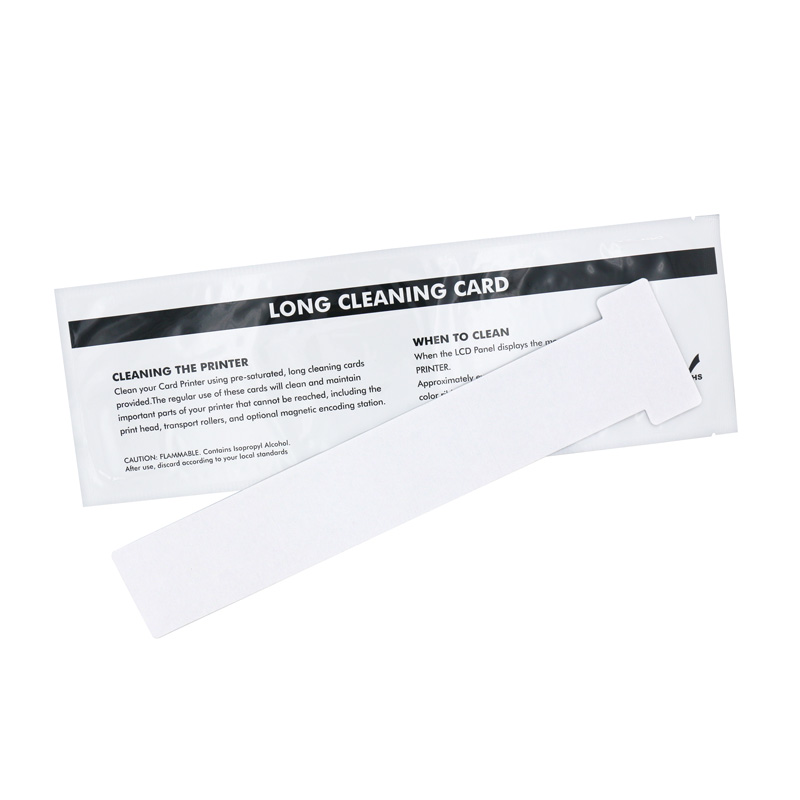
カード プリンターのメンテナンスは、印刷されたカードの品質と寿命を確保するために非常に重要です。. この目的に最も簡単でありながら最も効果的なツールの 1 つはクリーニング カードです。. あなたが中小企業のオーナーかどうか, 企業管理者, またはIDカード愛好家, クリーニングカードを適切に使用する方法を知ることで、カードプリンターを最適な状態に保ちながら時間とお金を節約できます.
カードの掃除の重要性を理解する
時間とともに, ほこり, デブリ, 印刷材料からの残留物は、プリンターの内部コンポーネントに蓄積する可能性があります, 印刷品質の低下につながります, 頻繁な誤動作, そして永続的なダメージさえ. 定期的にクリーニングカードを使用します, これらの問題を防ぎ、プリンターがスムーズかつ効率的に動作するようにすることができます.
適切なクリーニングカードを選択します
すべてのクリーニングカードが平等に作成されるわけではありません, したがって、カードプリンターモデルに適したものを選択することが重要です. メーカーは通常、プリンター向けに特別に設計された互換性のあるクリーニングキットまたはカードを提供します. これらのキットには、多くの場合、クリーニングカードが含まれます, 綿棒, デバイスのメンテナンス要件に合わせて調整された手順. 互換性のあるクリーニングカードを使用すると、プリンターに損傷を与えるリスクが最小限に抑えられ、クリーニングの有効性が最大化されます.
クリーニングカードを使用するための段階的なガイド
- プリンターを準備します: クリーニングプロセスを開始する前に, プリンターに電源を入れて、電気コンセントからプラグを抜き、事故や損傷を防ぐ.
- プリンターのクリーニングメカニズムにアクセスします: クリーニングメカニズムまたはカードパスを見つけるには、プリンターのユーザーマニュアルを参照してください. ほとんどの場合, これには、プリンターの内部コンポーネントを公開するためのパネルまたはアクセスドアを開くことが含まれます.
- クリーニングカードを挿入します: パッケージからクリーニングカードを取り外し、メーカーが指示する指定されたカードパスまたはスロットに慎重に挿入します.
- クリーニングサイクルを実行する: クリーニングカードが正しく挿入されたら, プリンターの指示に従って、クリーニングサイクルを開始します. このプロセスでは、通常、ボタンを押すか、プリンターのメニューからクリーニングオプションを選択することが含まれます.
- 使用済みのクリーニングカードを処分します: 洗浄サイクルが完了したら, プリンタからクリーニングカードを削除し、地元の廃棄物処理規制に従って破棄します.
- 定期的なメンテナンスを実行します: プリンターメーカーが推奨するように、または印刷品質が悪化し始めたときはいつでも、定期的にクリーニングプロセスを繰り返します.
最適なクリーニング結果のヒント
- クリーニングカードの再利用は避けてください: 各クリーニングサイクルに新鮮なクリーニングカードを使用すると、最大の有効性が保証され、プリンターのコンポーネントへの汚染物質の転送が防止されます.
- メーカーの指示に従ってください: 適切な使用を確保し、デバイスに損傷を避けるために、プリンタのユーザーマニュアルとクリーニングカードキットに付属の指示を必ず参照してください.
- 定期的なクリーニングをスケジュールします: カードプリンターがスムーズに動作し、潜在的な問題が発生する前に潜在的な問題を防ぐための定期的なメンテナンススケジュールを確立する.
クリーンルーム消耗品の専門メーカーとして, Meditechは、さまざまなプリンタークリーニングカードを提供しています, もし興味があれば, ご連絡ください. または、以下のリンクをクリックして詳細を確認してください:https://www.meditechswab.com/product-category/cleaning-card/
 クリーンルーム用フォームスワブ, ポリエステル綿棒, プリンタークリーニングキットメーカー – MediTech
クリーンルーム用フォームスワブ, ポリエステル綿棒, プリンタークリーニングキットメーカー – MediTech