열 프린터는 많은 비즈니스에 필수적인 도구입니다, 소매점에서 물류 회사에 이르기까지. 그들은 빠르고 안정적인 인쇄를 제공합니다, 그러나 시간이 지남에 따라, 그들은 먼지로 막을 수 있습니다, 부스러기, 및 잉크 잔류 물. 열 프린터를 부드럽게 유지하려면, 열 프린터 청소 펜을 사용하여 정기적으로 청소하는 것이 중요합니다.. 이 기사에서는, 우리는 열 프린터를 열 프린터 청소 펜.
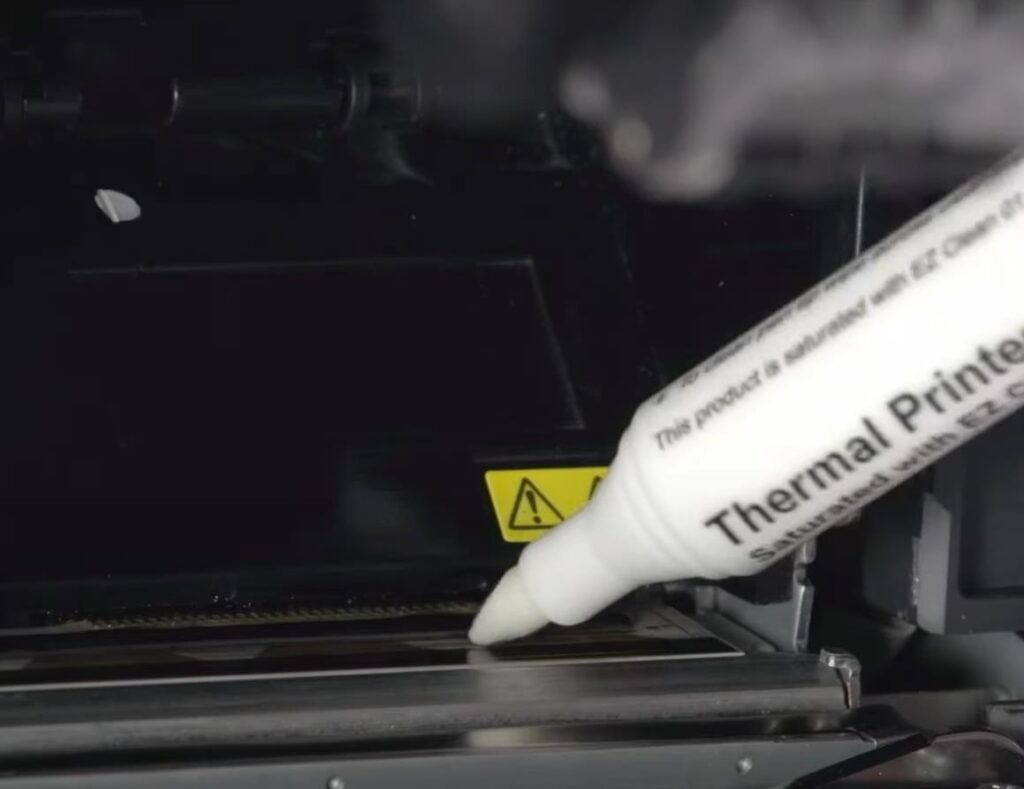
단계 1: 보급품을 모으십시오
열 프린터를 청소하기 전에, 몇 가지 용품을 수집해야합니다. 열 프린터 청소 펜이 필요합니다, 프린터의 프린트 헤드를 청소하도록 설계된 특수 펜입니다.. 온라인 또는 프린터 제조업체 에서이 펜을 구입할 수 있습니다. (예를 들어: 메디텍). 또한 깨끗이 필요합니다, 보풀이없는 천과 작은 브러시.
단계 2: 프린터를 끄십시오
열 프린터를 청소하기 전에, 전원에서 끄고 플러그를 뽑는 것이 중요합니다.. 이렇게하면 프린터의 사고 나 손상을 방지합니다..
단계 3: 프린트헤드 청소
프린터가 꺼지고 플러그를 뽑으면, 프린트 헤드 청소를 시작할 수 있습니다. 열 프린터 청소 펜을 가져 가서 앞뒤 움직임으로 프린트 헤드를 가로 질러 부드럽게 문지릅니다.. 이것은 프린트 헤드에 축적 될 수있는 먼지 나 잔해물을 제거하는 데 도움이됩니다.. 프린트 헤드의 손상을 피하기 위해 세척 펜의 지침을주의 깊게 따르십시오..
단계 4: Platen 롤러를 청소하십시오
Platen 롤러는 프린터를 통해 용지를 공급하는 열 프린터의 일부입니다.. 시간이 지남에 따라, 더럽고 잉크 잔류 물로 덮을 수 있습니다. Platen 롤러를 청소합니다, 깨끗하게 가져 가라, 보풀이없는 천을 물로 약화시킵니다. 축축한 천으로 Platen 롤러를 부드럽게 닦아냅니다, 너무 많은 압력을 가하지 않도록 주의. 이것은 롤러에서 잉크 잔류 물이나 잔해물을 제거하는 데 도움이됩니다..
단계 5: 프린터 하우징을 청소하십시오
드디어, 열 프린터의 하우징을 청소할 수 있습니다. 작은 브러시를 가지고 프린터 하우징에 축적 될 수있는 먼지 나 잔해물을 부드럽게 닦으십시오.. 깨끗한 것을 사용할 수도 있습니다, 보풀이없는 천이 주택을 닦아 내고 지문이나 얼룩을 제거합니다..
이 간단한 단계를 따르면, 열 프린터를 매끄럽게 유지하고 고품질 인쇄물을 계속 생성 할 수 있습니다.. 열 프린터 청소 펜으로 정기적 인 청소는 프린터의 수명을 유지하고 비용이 많이 드는 수리를 방지하는 데 필수적입니다.. 약간의 보살핌과 관심으로, 열 프린터는 앞으로 몇 년 동안 계속해서 비즈니스에 서비스를 제공 할 것입니다..
 클린룸 폼 면봉, 폴리에스테르 면봉, 프린터 청소 키트 제조업체 – 메디텍
클린룸 폼 면봉, 폴리에스테르 면봉, 프린터 청소 키트 제조업체 – 메디텍