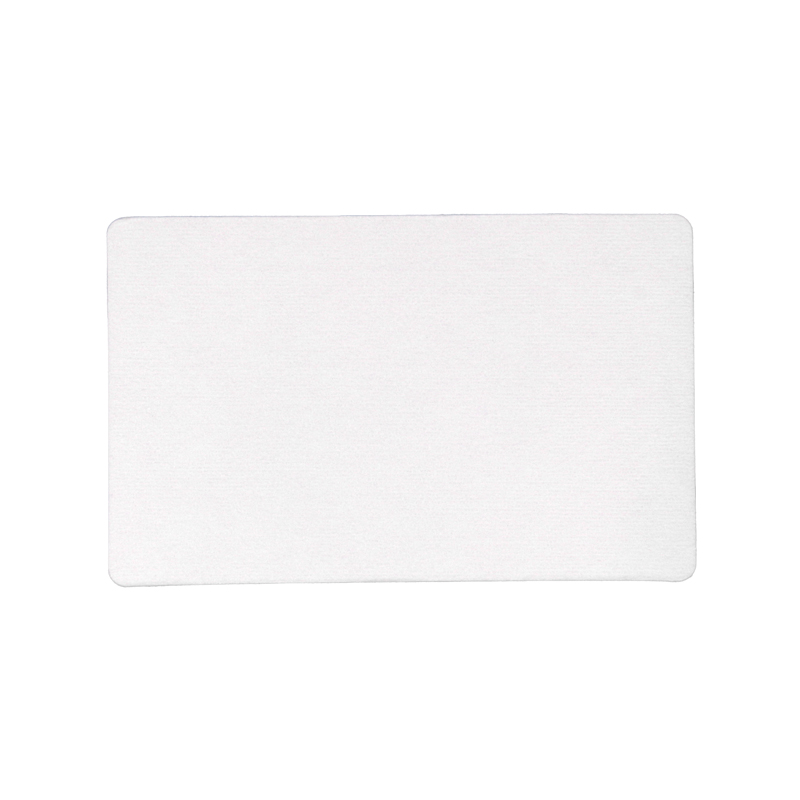오늘날의 디지털 시대에, 카드 리더기는 우리 일상 생활의 필수적인 부분이 되었습니다, 원활한 거래 및 다양한 서비스 이용이 가능합니다.. 하지만, many users overlook the importance of keeping these devices clean and well-maintained. Regular cleaning of card readers is essential to ensure their longevity, prevent malfunctions, and maintain optimal performance. 이 기사에서는, we will delve into the significance of card reader cleaning and offer practical tips to keep your devices in top shape.

1. Why Clean Card Readers?
Card readers are exposed to various environmental factors, including dust, 흙, and debris. 시간이 지남에 따라, these particles can accumulate on the card reader’s internal components, leading to performance issues, misreads, and even complete failure. 정기적인 청소는 이러한 오염 물질을 제거하는 데 도움이 됩니다., preventing potential damage and ensuring the smooth functioning of the device.
2. Signs That Your Card Reader Needs Cleaning:
It is crucial to recognize the signs that indicate your card reader requires cleaning. These signs may include frequent misreads, slow processing times, or error messages. If you notice any of these symptoms, it is likely that dirt or debris has accumulated within the reader, hindering its performance. Cleaning the card reader promptly can help resolve these issues before they escalate.
3. Cleaning Tools and Techniques:
To clean a card reader effectively, it is essential to use the right tools and follow proper techniques. One highly recommended tool is a card reader cleaning card, specifically designed to remove dirt and debris from the internal components of the device. These cards are pre-moistened with a cleaning solution and have a magnetic stripe that mimics a regular card, allowing the reader to clean itself as it passes through.
To clean your card reader using a cleaning card:
ㅏ) Power off the card reader and remove any cards or accessories.
비) Insert the cleaning card into the card reader, following the manufacturer’s instructions.
씨) Gently swipe the cleaning card through the reader, ensuring it passes through smoothly.
디) Repeat the process if necessary or as recommended by the manufacturer.
이자형) 청소가 완료되면, power on the card reader and test its functionality.
4. 정기점검:
Apart from using a cleaning card, there are additional steps you can take to maintain your card reader’s performance:
ㅏ) Keep the area surrounding the card reader clean and free from dust and debris.
비) Avoid exposing the card reader to liquids, extreme temperatures, or direct sunlight.
씨) Regularly inspect the card reader for any visible signs of damage or wear and tear.
디) Follow the manufacturer’s guidelines for maintenance and cleaning intervals.
결론:
결론적으로, regular cleaning of card readers is vital to ensure their longevity, prevent malfunctions, and maintain optimal performance. By using a card reader cleaning card and following proper maintenance practices, you can minimize the risk of errors, enhance user experience, and prolong the lifespan of your card reader. Remember, a clean card reader is a reliable card reader.
 클린룸 폼 면봉, 폴리에스테르 면봉, 프린터 청소 키트 제조업체 – 메디텍
클린룸 폼 면봉, 폴리에스테르 면봉, 프린터 청소 키트 제조업체 – 메디텍