De reinigingsrollen zijn een integraal en cruciaal onderdeel van uw printer om het kaartoppervlak bij binnenkomst schoon te maken en te beschermen tegen vuil, binnendringen van stof of vreemde voorwerpen. Zo houdt u uw printer in perfect werkende staat.
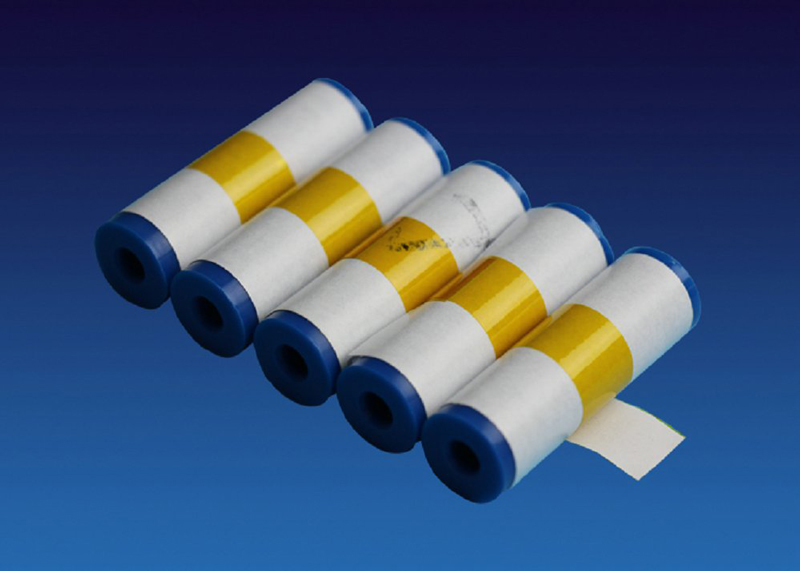
How to fit the Cleaning roller
- Prepare the cleaning roller.
- Open the printer lid.
- Pull out the unused cleaning roller.
- Swap the matal shaft to the new roller – do not discard the metal shaft.
- Place the new cleaning roller back into printer.
- Peel off white protective layer with the yellow tab carefully to reveal tacky surface.
Note: When replacing the blue Cleaning Roller, the metal bar above will need to be removed from the used Roller and refitted to the replacement.
Do not discard this metal roller bar!
 Foam-wattenstaafjes voor cleanrooms, Polyester wattenstaafjes, Fabrikant van printerreinigingssets – MediTech
Foam-wattenstaafjes voor cleanrooms, Polyester wattenstaafjes, Fabrikant van printerreinigingssets – MediTech