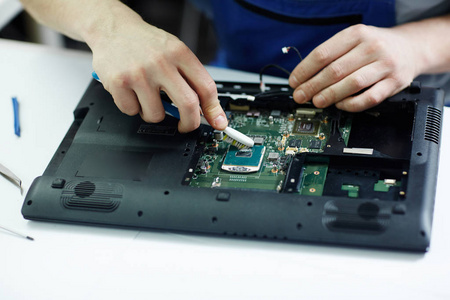
Czyszczenie płytki drukowanej to kluczowe zadanie konserwacyjne, które może przedłużyć żywotność elektroniki i zapewnić optymalną wydajność. Pył, brud, i brud może gromadzić się z biegiem czasu, leading to potential malfunctions or failures. W tym przewodniku, we’ll walk you through the steps to clean a circuit board safely and effectively.
Why Clean a Circuit Board?
Regular cleaning of circuit boards helps prevent the buildup of contaminants that can cause electrical shorts, corrosion, and other issues. Keeping your circuit board clean can improve heat dissipation and maintain the overall health of your electronic devices.
Tools and Materials You’ll Need
Before you start cleaning, gather the following tools and materials:
- 99% Alkohol izopropylowy
- A soft-bristled brush (e.g., toothbrush)
- Compressed air canister
- Lint-free cloth or microfiber cloth
- Patyczki czyszczące
- Safety gloves
Safety Precautions
Power Down and Unplug
Always ensure that the device is powered down and unplugged to avoid any risk of electric shock or damage to the components.
Use Safety Gear
Wear safety gloves to protect your hands from any potential harmful chemicals and to avoid contaminating the circuit board with oils from your skin.
Proces czyszczenia krok po kroku
Krok 1: Remove Loose Debris
Use a can of compressed air to blow away any loose dust and debris from the surface of the circuit board. Hold the can upright and spray in short bursts to avoid freezing the components.
Krok 2: Apply Isopropyl Alcohol
Dampen a lint-free cloth or cleaning swab with isopropyl alcohol. Gently wipe down the circuit board to remove dirt and grime. Be careful not to soak the board; a small amount of alcohol is sufficient.
Krok 3: Brush Delicate Areas
For areas that are harder to reach or have more stubborn grime, use a soft-bristled brush. Dip the brush in isopropyl alcohol and gently scrub the affected areas. Avoid applying too much pressure to prevent damaging delicate components.
Krok 4: Dry the Circuit Board
Po czyszczeniu, allow the circuit board to air dry completely. You can use compressed air to speed up the drying process. Ensure there is no moisture left before reassembling or powering up the device.
Additional Tips
- Regular Maintenance: Clean your circuit boards regularly to prevent heavy buildup of contaminants.
- Proper Storage: Store electronic devices in a clean, dry environment to reduce the need for frequent cleaning.
- Check for Damage: While cleaning, inspect the circuit board for any signs of damage or corrosion that may need professional attention.
 Wymazówki piankowe do pomieszczeń czystych, Wymazy poliestrowe, Producent zestawu do czyszczenia drukarki – MediTech
Wymazówki piankowe do pomieszczeń czystych, Wymazy poliestrowe, Producent zestawu do czyszczenia drukarki – MediTech