Os rolos de limpeza são parte integrante e crucial da sua impressora para limpar a superfície do cartão na entrada e proteger contra sujeira, entrada de poeira ou objetos estranhos. Portanto, manter sua impressora em perfeitas condições de funcionamento.
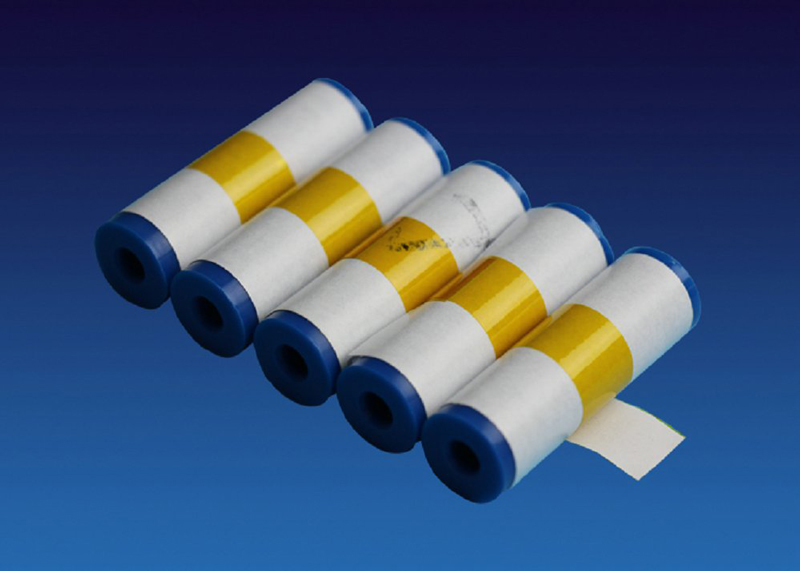
How to fit the Cleaning roller
- Prepare the cleaning roller.
- Open the printer lid.
- Pull out the unused cleaning roller.
- Swap the matal shaft to the new roller – do not discard the metal shaft.
- Place the new cleaning roller back into printer.
- Peel off white protective layer with the yellow tab carefully to reveal tacky surface.
Observação: When replacing the blue Cleaning Roller, the metal bar above will need to be removed from the used Roller and refitted to the replacement.
Do not discard this metal roller bar!
 Cotonetes de espuma para salas limpas, Cotonetes de poliéster, Fabricante de kit de limpeza de impressora – MediTech
Cotonetes de espuma para salas limpas, Cotonetes de poliéster, Fabricante de kit de limpeza de impressora – MediTech