Качество отпечатков может ухудшиться из-за пыли, посторонние вещества, остатки клея, или другие загрязняющие вещества, которые могут накапливаться внутри или на головке принтера..
Когда он становится грязным, follow these steps to clean the print head:
Caution
- Always ensure the printer is powered off before cleaning.
- Since the print head can become very hot during printing, if you plan to clean it, turn off the printer and wait approximately 2~3 minutes before beginning.
- When cleaning the print head, be cautious not to touch the heated portion. → Printer heads are vulnerable to damage from static electricity and other sources.
- Take care to avoid scratching or damaging the print head in any way.
Cleaning the Print Head
- Open the paper cover and use a printhead cleaning pen to gently clean the head, moving from the center outwards.
- После очистки, refrain from using the printer until any alcohol used in the cleaning process has completely evaporated (approximately 1~2 minutes), and the printer is fully dry.
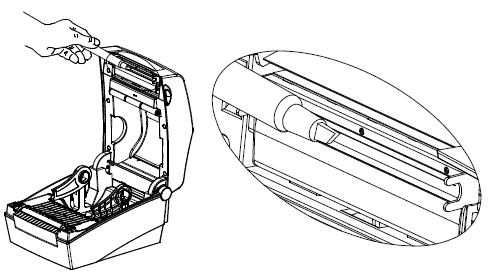
※ It’s advisable to perform this cleaning process each time you replace the paper roll to maintain print quality and prevent deterioration.
 Пенные тампоны для чистых помещений, полиэфирные тампоны, Производитель комплектов для чистки принтера – Медитек
Пенные тампоны для чистых помещений, полиэфирные тампоны, Производитель комплектов для чистки принтера – Медитек