Термопринтеры являются важным инструментом для многих предприятий, от розничных магазинов до медицинских учреждений. Они предлагают быструю и надежную печать, но как и любая другая машина, they require regular maintenance to keep them running smoothly. One crucial part of thermal printer maintenance is cleaning the printer’s interior and print head. This is where thermal printer cleaning cards come in.
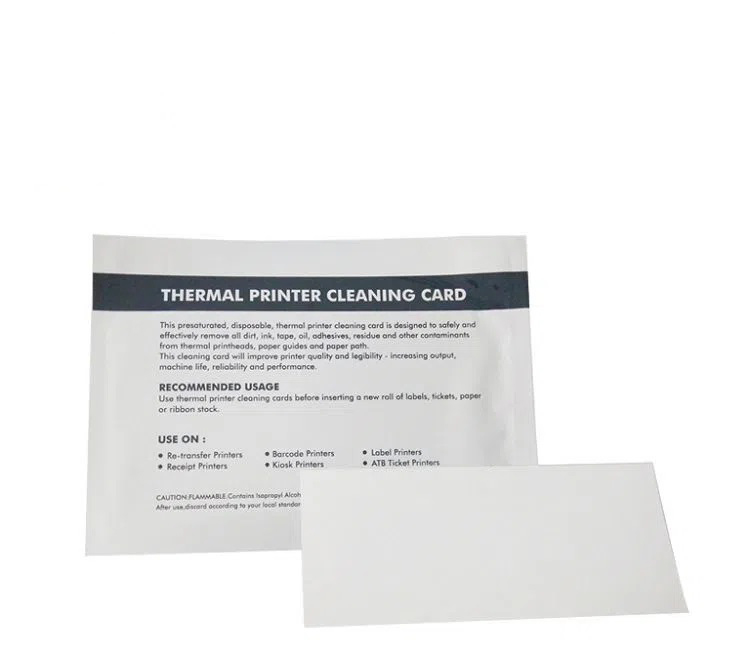
What is a thermal printer cleaning card?
A thermal printer cleaning card is a specially designed card that is used to clean the interior of a thermal printer, including the print head. The card is made of a material that is impregnated with a cleaning solution, which helps to remove dust, грязь, and other debris that can accumulate inside the printer over time.
Why do you need to clean your thermal printer?
Thermal printers use heat to transfer ink from the ribbon onto the paper. This process can cause residue buildup on the print head, which can lead to poor print quality and even damage to the printer. Regular cleaning of the printer’s interior and print head can help to prevent these issues and ensure that your printer continues to produce high-quality prints.
How to use a thermal printer cleaning card?
Using a thermal printer cleaning card is simple. Первый, turn off the printer and remove any paper or ribbon. Затем, insert the cleaning card into the printer’s paper path, just like you would with a regular piece of paper. Run the card through the printer a few times, следуя инструкциям производителя. После завершения процесса очистки, remove the card and discard it.
Заключение
Thermal printer cleaning cards are an essential tool for maintaining your thermal printer. Regular use of these cards can help to prevent print quality issues and prolong the life of your printer. If you own a thermal printer, be sure to invest in a pack of cleaning cards and use them regularly to keep your printer running smoothly.
 Пенные тампоны для чистых помещений, полиэфирные тампоны, Производитель комплектов для чистки принтера – Медитек
Пенные тампоны для чистых помещений, полиэфирные тампоны, Производитель комплектов для чистки принтера – Медитек