Printer rollers are an essential component of any printer. They are responsible for feeding paper into the printer and guiding it through the printing process. dock, over time, printer rollers can accumulate dust, skräp, and other foreign materials that can obstruct the movement of paper through the printer. To ensure that your printer continues to function optimally, it is important to clean the printer rollers periodically. Here are the steps to clean printer rollers:
- Locate the printer rollers: On inkjet printers, the printer rollers are typically located on the underneath side. You can usually find them if you remove the paper tray and look right above where the paper tray used to be. The rollers should rotate manually when you apply pressure to them. If not, you will need to use the “feed paper” option on your printer to rotate them. Either way, you shouldn’t need to remove them entirely for the cleaning process.
- Clean rollers with a lint-free cloth and water: Pour some distilled water into a cup and dip your lint-free cloth into it. You want the cloth to be damp, but not soaking wet. Wipe the damp cloth across the surface of the rollers to remove any dirt or grime that has built up over time. Be sure to fully rotate the rollers so that you can clean each part of the surface area. Make sure you dry off the rollers completely before using your printer again.
- Use a rubber rejuvenating product: In order to help the rubber printer rollers regain some of their original slickness and glide, you should use a rubber rejuvenating product. Simply moisten the end of a Q-tip or skumsvamp with the product and rub it lightly over the surface of the printer rollers. You should be able to purchase a rubber rejuvenating product at any computer or office supply or store.
Clean your printer by investing in our cleanroom swab(or skrivarrengöringssats ). Dessutom, contact us for our bespoke customisation service, or you may visit our website for more details at www.meditechswab.com.
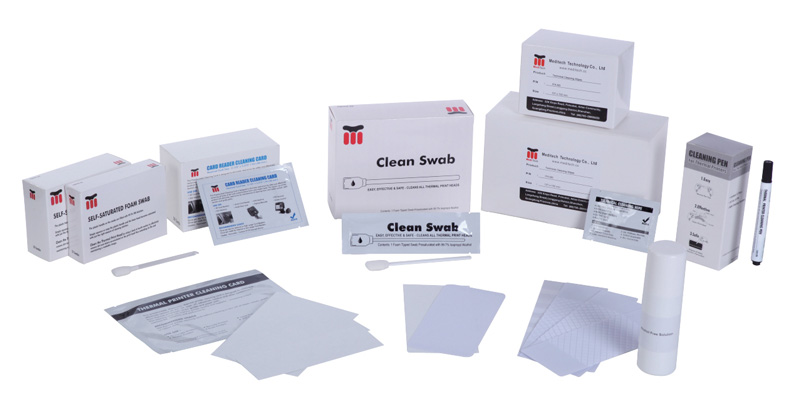
 Renrumsskumservetter, Poddar av polyester, Tillverkare av skrivarrengöringssats – MediTech
Renrumsskumservetter, Poddar av polyester, Tillverkare av skrivarrengöringssats – MediTech