Rengöringsrullarna är en integrerad och avgörande del av din skrivare för att rengöra kortytan vid inträde och skydda mot smuts, damm eller främmande föremål tränger in. Håll därför din skrivare i perfekt skick.
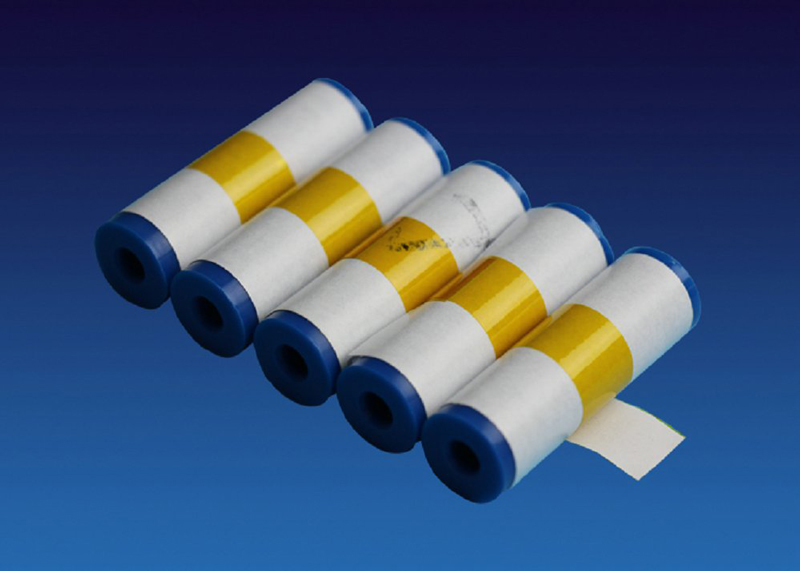
How to fit the Cleaning roller
- Prepare the cleaning roller.
- Open the printer lid.
- Pull out the unused cleaning roller.
- Swap the matal shaft to the new roller – do not discard the metal shaft.
- Place the new cleaning roller back into printer.
- Peel off white protective layer with the yellow tab carefully to reveal tacky surface.
Note: When replacing the blue Cleaning Roller, the metal bar above will need to be removed from the used Roller and refitted to the replacement.
Do not discard this metal roller bar!
 Renrumsskumservetter, Poddar av polyester, Tillverkare av skrivarrengöringssats – MediTech
Renrumsskumservetter, Poddar av polyester, Tillverkare av skrivarrengöringssats – MediTech