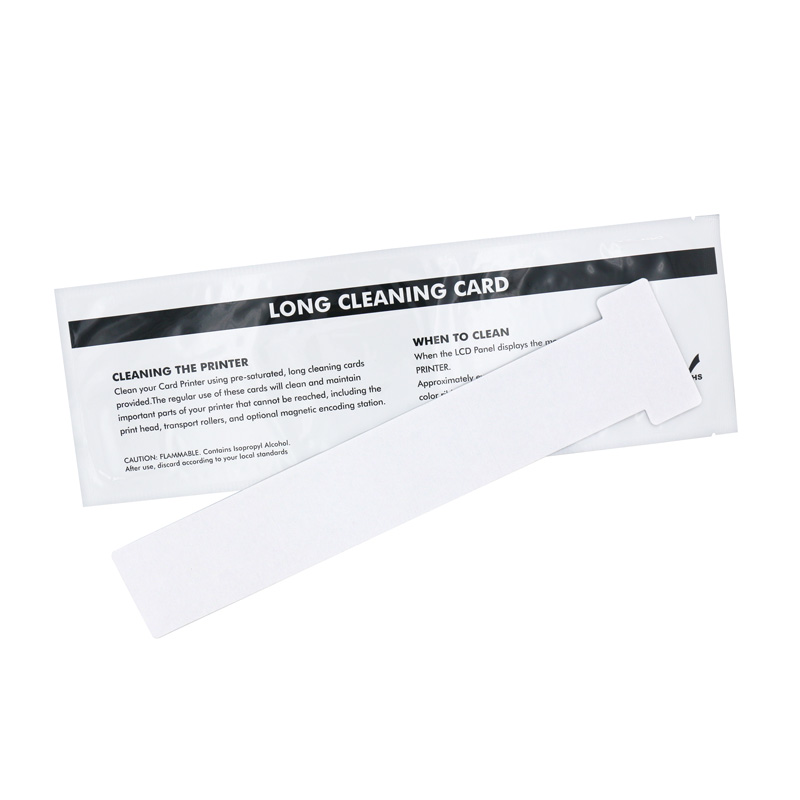
การบำรุงรักษาเครื่องพิมพ์บัตรถือเป็นสิ่งสำคัญในการรับรองคุณภาพและอายุการใช้งานของบัตรที่พิมพ์ออกมา. One of the simplest yet most effective tools for this purpose is a cleaning card. Whether you’re a small business owner, a corporate administrator, or an ID card enthusiast, knowing how to properly use a cleaning card can save you time and money while keeping your card printer in optimal condition.
Understanding the Importance of Cleaning Cards
ล่วงเวลา, ฝุ่น, เศษซาก, and residue from printing materials can accumulate on the printer’s internal components, leading to reduced print quality, frequent malfunctions, and even permanent damage. By using a cleaning card regularly, you can prevent these issues and ensure that your printer operates smoothly and efficiently.
Choosing the Right Cleaning Card
Not all cleaning cards are created equal, so it’s crucial to select the appropriate one for your card printer model. Manufacturers typically provide compatible cleaning kits or cards specifically designed for their printers. These kits often include cleaning cards, ไม้กวาด, and instructions tailored to your device’s maintenance requirements. Using a compatible cleaning card minimizes the risk of damage to your printer and maximizes cleaning effectiveness.
Step-by-Step Guide to Using a Cleaning Card
- Prepare your printer: ก่อนเริ่มกระบวนการทำความสะอาด, power off the printer and unplug it from the electrical outlet to prevent any accidents or damage.
- Access the printer’s cleaning mechanism: Consult your printer’s user manual to locate the cleaning mechanism or card path. In most cases, this involves opening a panel or access door to expose the printer’s internal components.
- ใส่การ์ดทำความสะอาด: Remove the cleaning card from its packaging and carefully insert it into the designated card path or slot as instructed by the manufacturer.
- เรียกใช้วงจรการทำความสะอาด: เมื่อใส่การ์ดทำความสะอาดอย่างถูกต้องแล้ว, follow the printer’s instructions to initiate the cleaning cycle. This process typically involves pressing a button or selecting a cleaning option from the printer’s menu.
- Dispose of the used cleaning card: หลังจากรอบการทำความสะอาดเสร็จสิ้น, remove the cleaning card from the printer and discard it according to local waste disposal regulations.
- Perform regular maintenance: Repeat the cleaning process at regular intervals as recommended by the printer manufacturer or whenever print quality begins to deteriorate.
Tips for Optimal Cleaning Results
- Avoid reusing cleaning cards: Using a fresh cleaning card for each cleaning cycle ensures maximum effectiveness and prevents the transfer of contaminants back onto the printer’s components.
- Follow manufacturer instructions: Always refer to the printer’s user manual and the instructions provided with the cleaning card kit to ensure proper usage and avoid damage to your device.
- Schedule regular cleanings: Establish a routine maintenance schedule to keep your card printer operating smoothly and prevent potential issues before they arise.
As a professional manufacturer of cleanroom consumables, MediTech provides a variety of printer cleaning cards, ถ้าคุณมีความสนใจ, โปรดติดต่อเรา. or click the link below to learn more:https://www.meditechswab.com/product-category/cleaning-card/
 คลีนรูมโฟม Swabs, โพลีเอสเตอร์ Swabs, ผู้ผลิตชุดทำความสะอาดเครื่องพิมพ์ – เมดิเทค
คลีนรูมโฟม Swabs, โพลีเอสเตอร์ Swabs, ผู้ผลิตชุดทำความสะอาดเครื่องพิมพ์ – เมดิเทค